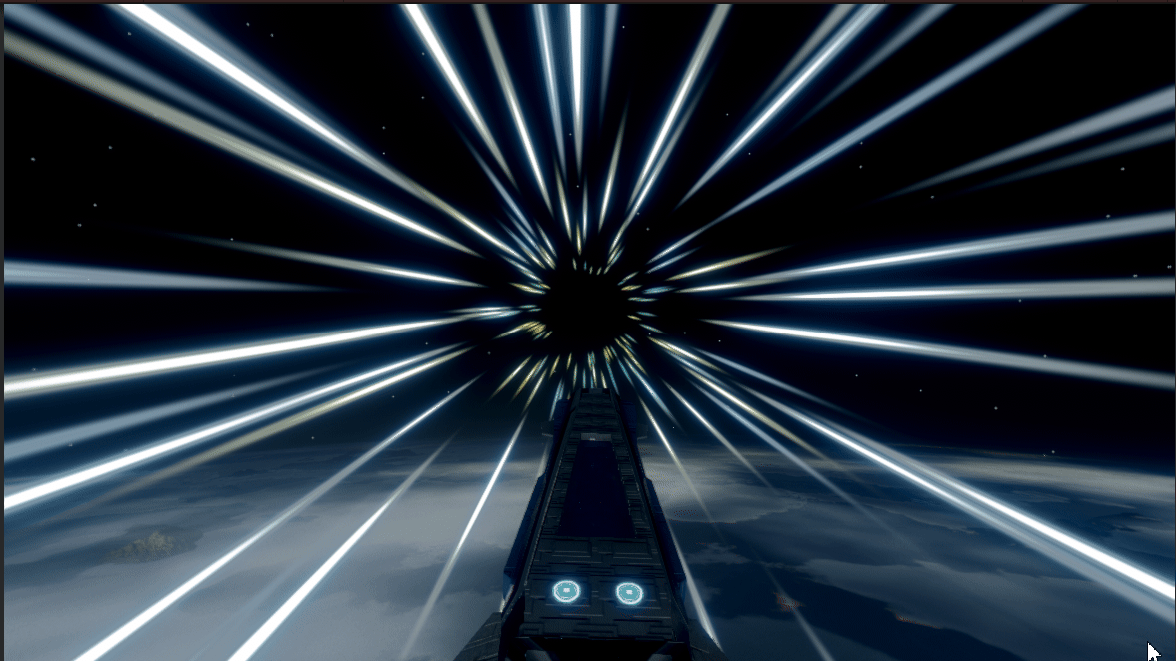Cosmos
Cosmos - Cutscenes made in Unity using Cinemachine and Timeline and Flight controls scripted in C#
Cosmos - A series of cutscenes made in-engine
- Roles:
-
Unity 3D High Definition Rendering Pipeline Cinemachine and Timeline Filebase
- Tools:
-
Unity 3D High Defition Render PipelineCinemachine + TimelineFilebase
- Fade-in and fade-out transitions between scenes.
- Post-processing for enhanced quality visuals.
- All camera shots and types were made with Cinemachine
- Each scene can be replayed at the press of a key
- Alternate between two camera modes: 3rd person and 1st person
- Flight controls(pitch,yaw,roll) scripted in C# and enhanced with an immersive camera via Cinemachine.
- Dynamic main menu with interactive sounds
- Idle cutscene that triggers when player is inactive in Main Menu- scripted in C# and structured with Cinemachine and Timeline tools
- Usage of dedicated Timeline and Cinemachine extensions to implement code in-scene
- Trigger events scripted in C# and animated in Timeline.
- Animations made in Timeline
- Sound effects with spatial awareness, and background music
- Hyper Space Travel, and Portal Particle Effect Systems
Image Highlights
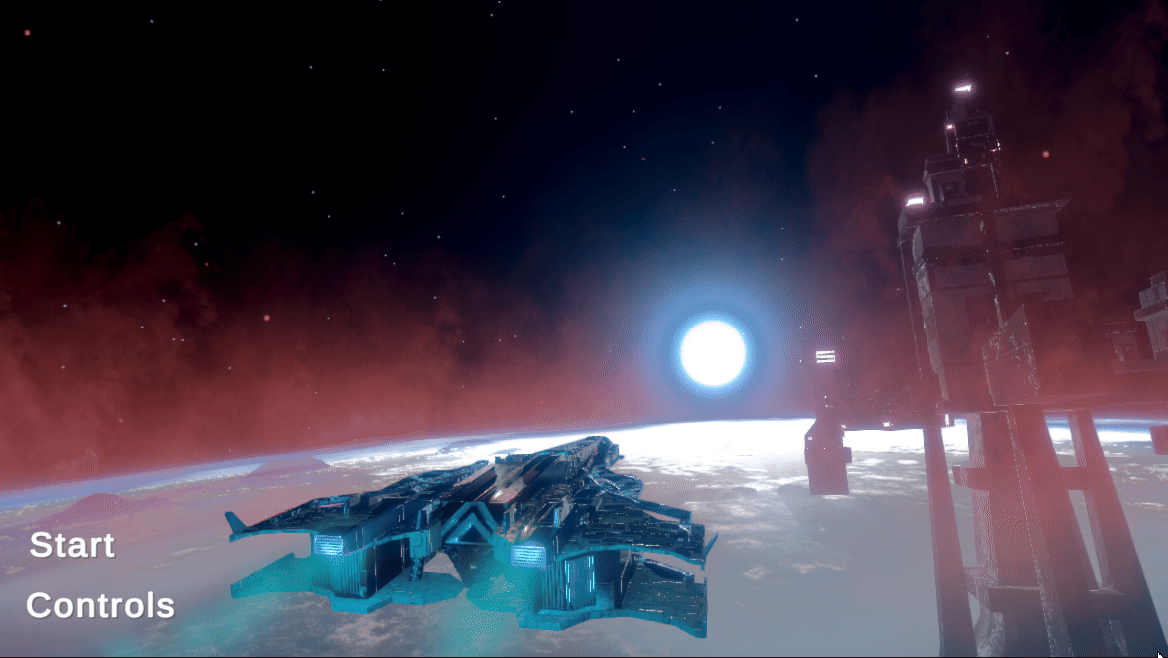
A dynamic Main Menu animated using Timeline and made interactive via event triggers.
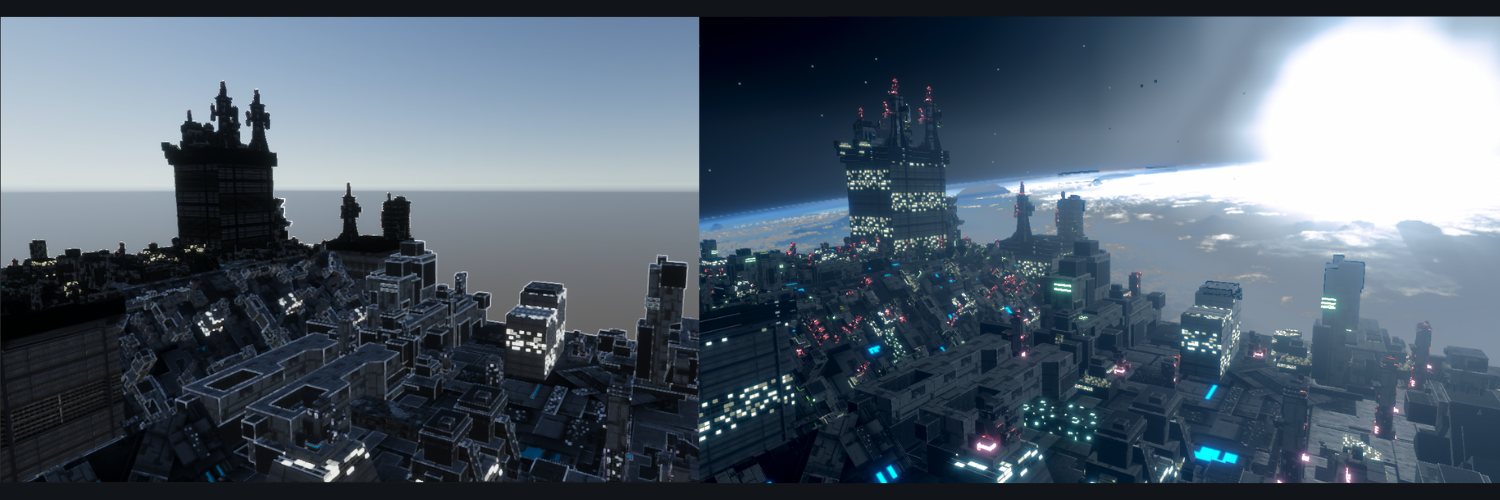
Post Processing is everything! Before and after post-processing, which includes adding an HDRI Sky to improve the atmosphere and lighting.
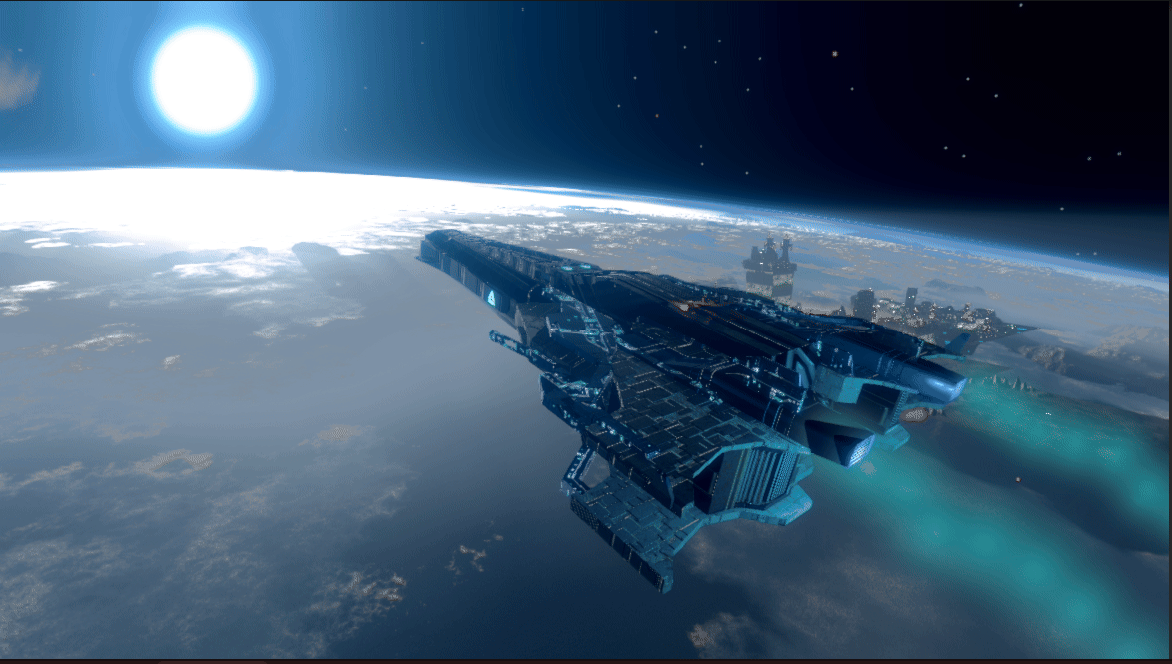
By animating the alpha property in an image using Timeline, I was able to implenet fade-in and fade-out transitions in my scenes.
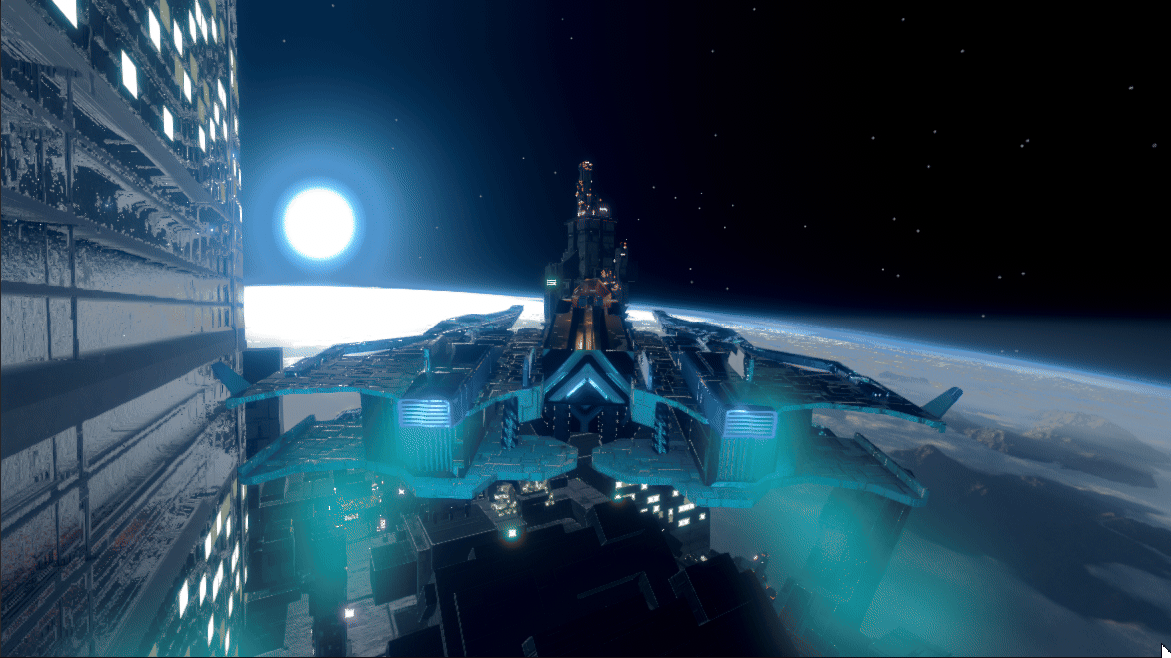
The Player can alternate camera views form 3rd person to 1st person. This swap system is scripted in C#,and structured using Cinemachine.
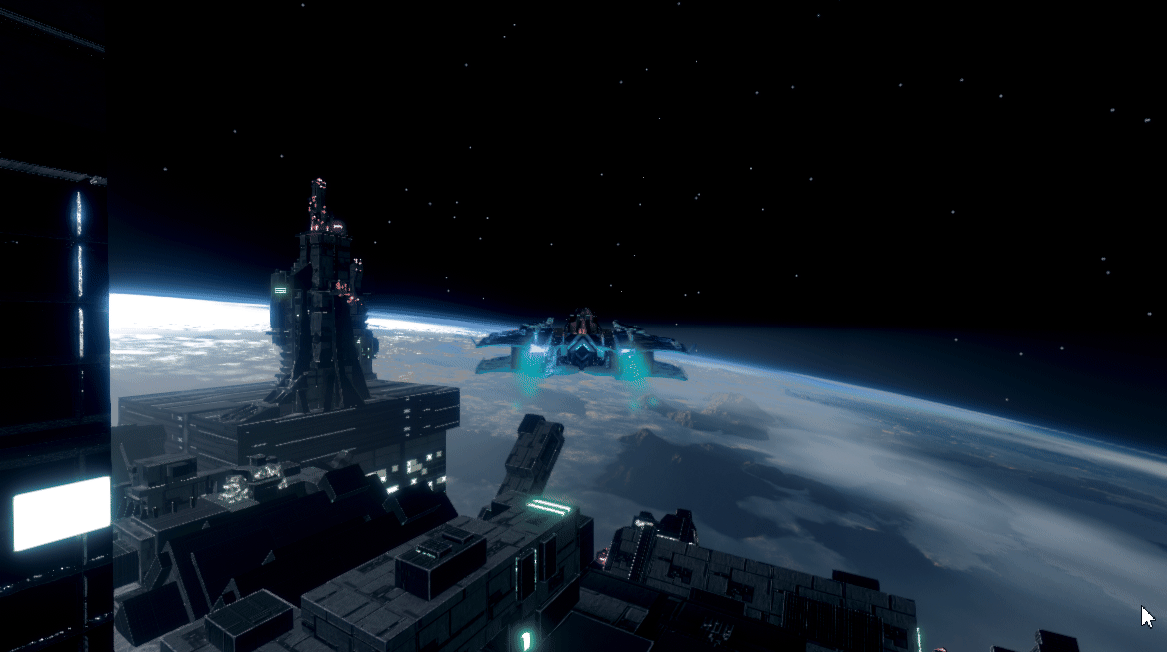
Flight controls fully scripted in C# with an immersive camera system made in Cinemachine. The camera follows the Player movement and rotation creating spectacular views in gameplay!
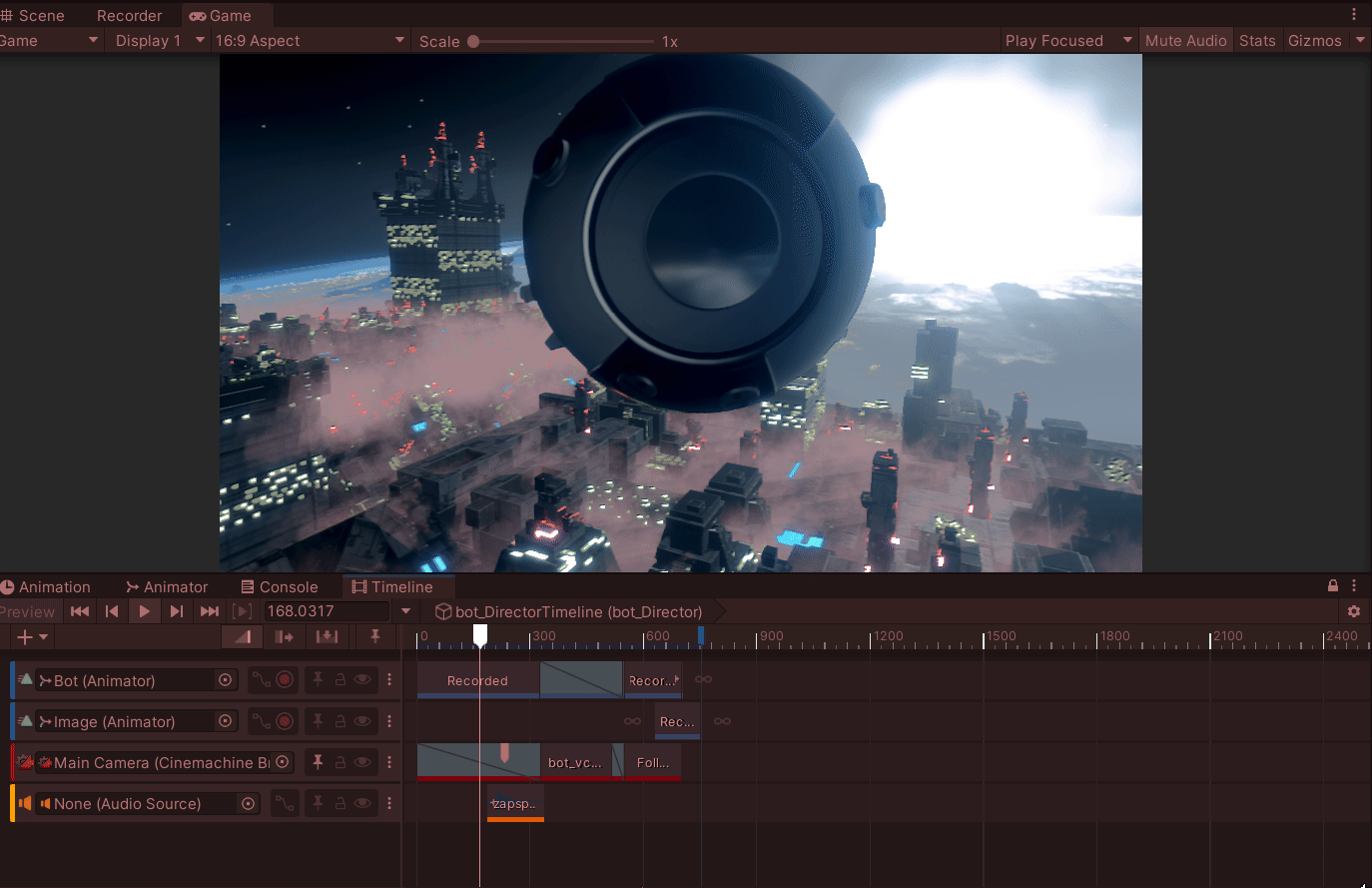
By using Cinemachine extensions in combination with Timeline, I can select specific points in a scene where a script triggers. Here, we have a script that triggers a camer shake effect created in Cinemachine.
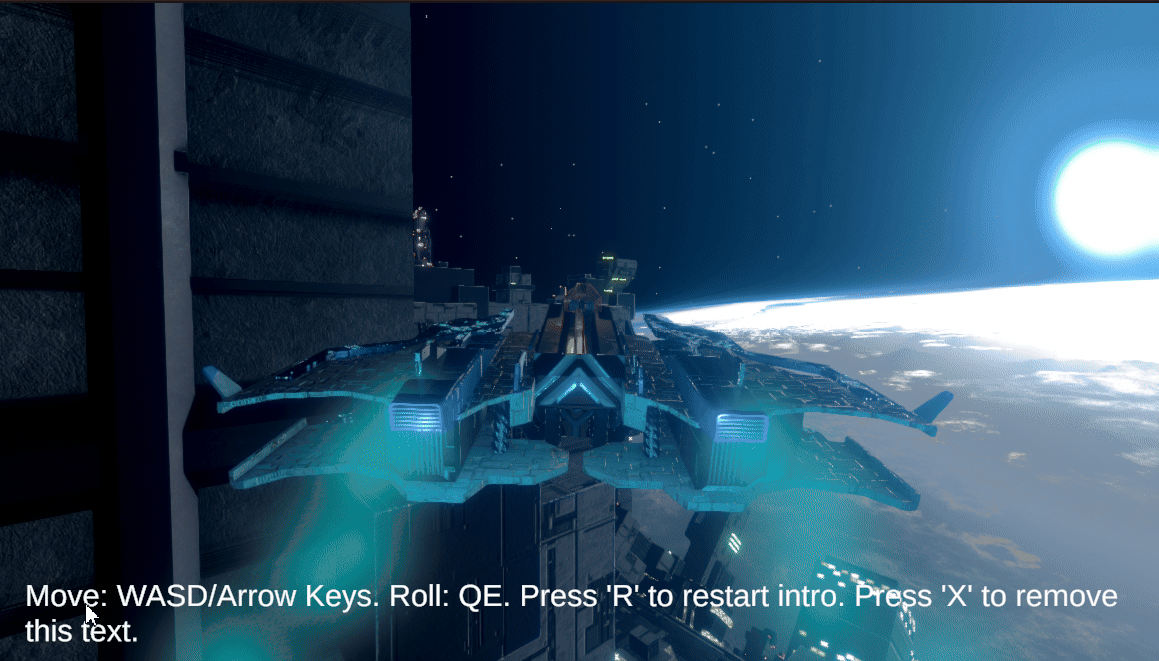
By using Timeline, I created in-gameplay events that are triggered after the Player passes a treshhold.

The portal spawn particle effects animtation can be observed here.